G Suite is a set of cloud tools, groupware and software provided by Google. G Suite for Education (original name Google Apps for Education) is the cloud solution for schools and universities with unlimited storage for emails, files, folders and backups. G Suite for Education is free for schools and universities in its full version.
Access to G Suite is via web interface only, nothing has to be installed. G Suite runs on all mobile platforms without troubles. G Suite includes Gmail, Google Drive, Google Docs, Google Hangouts, Google Calendar, and more. The main advantage of this solution is the possibility of teamwork, sharing of all types of documents, or their co-creation in real time. FEM CULS operates G Suite on its own domain (pef.czu.cz).
Security and availability of G Suite
From the point of view of data security, privacy, security, and availability is university's G Suite fundamentally different from Gmail public accounts. All data stored in G Suite is owned and managed by the FEM CULS. Unlike Google services for regular users where ads may be, in G Suite for EDU data is not collected, scanned, or used for advertising purposes.
Basic G Suite applications have guaranteed 99.9% availability without planned downtime for maintenance. These applications also have non-stop customer support.
G Suite applications
The basic products and services of G Suite for EDU include Gmail, Google Calendar, Google Drive, Google Docs, Google Sheets, Google Slides, Google Forms, Google Hangouts, and Google Sites. There are many other G Suite applications and services, any further tools from Google or so-called third parties can be found in the G Suite Marketplace.
 Gmail
Gmail
Gmail works at the domain @ pef.czu.com. Gmail is available through a web browser or through a mobile application, eventually it can be connected to a number of desktop email clients. The Gmail web application offers a variety of features, such as message categorization by label, filter settings, message rules, or complete contact management. Gmail includes an anti-spam filter and very effective email search.
Gmail is synchronized with the CULS LDAP server and when writing an email, Gmail prompts contacts across the university.
 Google Calendar
Google Calendar
Google Calendar is an integrated online calendar with the possibility to share and create team calendars. Calendar sharing allows you to control the availability of people; using Google Calendar it is also possible to check the availability of rooms or other shared resources and book them for various events. Available are mobile apps or synchronization with integrated calendar apps on mobile devices.
For collaboration with other calendar applications Google Calendar uses the standard of iCal.
 Google Drive
Google Drive
In the cloud Google Drive, users can upload any file types, share files with others, and access them from any computer, tablet, or smartphone. Google Drive users can synchronize files between the computer and the cloud using a special desktop application.
 Google Docs
Google Docs
 Google Sheets
Google Sheets
 Google Slides
Google Slides
 Google Forms
Google Forms
G Suite includes online editors for creating text and other documents, spreadsheets, presentations, and surveys. Documents, spreadsheets, presentations, and surveys can be shared, commented, and edited with multiple users in real time. Other features include unlimited revision history, which enables to keep all changes made in one place, and offline access to allow users to work on documents without an Internet connection.
Docs, Tables, and Slides services have a native support for editing Microsoft Office files.
 Google Sites
Google Sites
Web Sites service allows you to create and edit websites without knowledge of HTML or web design. Users can create custom pages or pages based on templates, upload photos and videos, set access permissions for viewing or editing.
 Google Hangouts
Google Hangouts
Google Hangouts is a tool for text, voice and video conversations. Google Hangouts allows conversation for up to 15 people through a computer or mobile device. Conversation participants can share their screens, view documents, and collaborate on them.
 G Suite on FEM
G Suite on FEM
The main reason for implementing G Suite on the pef.czu.cz domain was the frequent use of private gmail.com accounts and the need to migrate these accounts to an official, secure and unlimited platform. Private Gmail accounts were often used for work papers and work emails, which was inconsistent with the CULS information security policy.
G Suite for Education on FEM CULS is implemented by Netmail, a certified Premier Google Partner.
 G Suite Support
G Suite Support
The G Suite Support team operates within the Information Support Centre (SIS FEM). SIS FEM provides the G Suite account, consulting, technical support, and user training. Users can refer to G Suite support, for example, if they have trouble to sign in for Google; if they need help with G Suite account settings; if they need to forward emails to Gmail; or if they do not have Google Chrome installed.
For issues related to G Suite, users can not use the central Helpdesk of the CULS, but they must directly contact the G Suite Support Team at FEM. To get familiar with the G Suite and to find solutions to common issues, we recommend visiting the Google help center https://support.google.com.
Contacts to support G Suite users at FEM CULS:
Jan Prokop, chief administrator, account creation; tel: +420 777 347 090, e-mail: prokop@pef.czu.cz
Radim Tichý, administrator, user support; tel: 22438 3243, e-mail: tichyr@pef.czu.cz, office FEM E215
Jiří Novák, user support, programmer; e-mail: any87@gmail.com
Jaroslav Špaček, technical support; tel: 22438 2471, e-mail: jspacek@pef.czu.cz, office: FEM E231